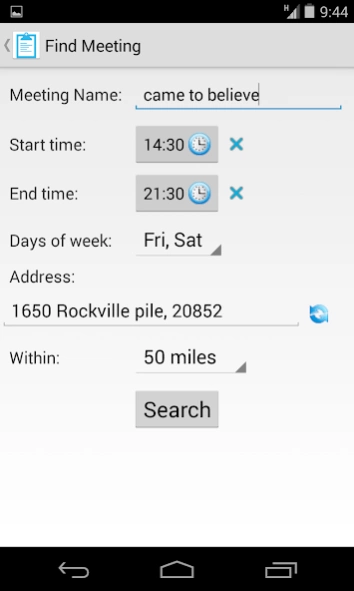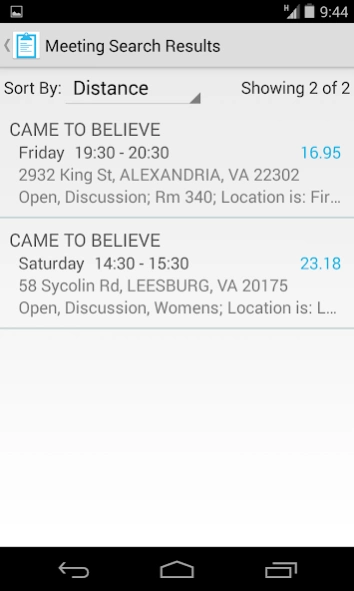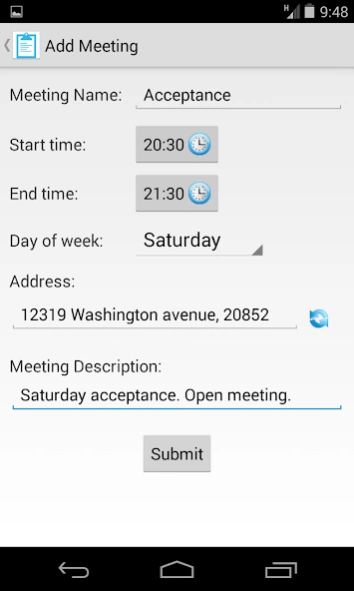Meeting Finder 1.4
Free Version
Publisher Description
Meeting Finder - Find AA meetings. If no meetings show up in your area, try MeetingGuide instead.
Meeting Finder is now in maintenance mode. Consider switching to Meeting Guide https://play.google.com/store/apps/details?id=org.meetingguide in the future. It works with intergroups directly to keep meeting listings up to date. This results in a more robust listing than MeetingFinder is able to provide.
Meeting Finder will help you find AA meetings in the US. Use location and time of your choosing to find meetings. Our listings contain thousands of meetings from all 50 states. Don't see your favorite meeting in the search results? Not a problem! You can submit meetings to us and they will be included in the results. If a meeting we list isn't there anymore, or has an incorrect time, or address you can let us know with a push of a button and we'll take care of it. Meeting Finder is free and comes without any ads.
You do not need to register/login to find meetings.
You can invite others to a meeting you find with Meeting Finder. Just select the meeting you like, click the share icon and a pre-filled text/email message will pop up for you to review and send.
You can associate meeting types(Open, Closed, Big Book...) with any meeting you find or create. If you don't see a meeting type that you would like to use contact us and we'll happily add it.
We currently do not have any meeting types associated with our meetings, so please add them to the meetings you attend.
About Meeting Finder
Meeting Finder is a free app for Android published in the Food & Drink list of apps, part of Home & Hobby.
The company that develops Meeting Finder is victor semenov. The latest version released by its developer is 1.4.
To install Meeting Finder on your Android device, just click the green Continue To App button above to start the installation process. The app is listed on our website since 2018-10-20 and was downloaded 0 times. We have already checked if the download link is safe, however for your own protection we recommend that you scan the downloaded app with your antivirus. Your antivirus may detect the Meeting Finder as malware as malware if the download link to org.mcjug.meetingfinder is broken.
How to install Meeting Finder on your Android device:
- Click on the Continue To App button on our website. This will redirect you to Google Play.
- Once the Meeting Finder is shown in the Google Play listing of your Android device, you can start its download and installation. Tap on the Install button located below the search bar and to the right of the app icon.
- A pop-up window with the permissions required by Meeting Finder will be shown. Click on Accept to continue the process.
- Meeting Finder will be downloaded onto your device, displaying a progress. Once the download completes, the installation will start and you'll get a notification after the installation is finished.